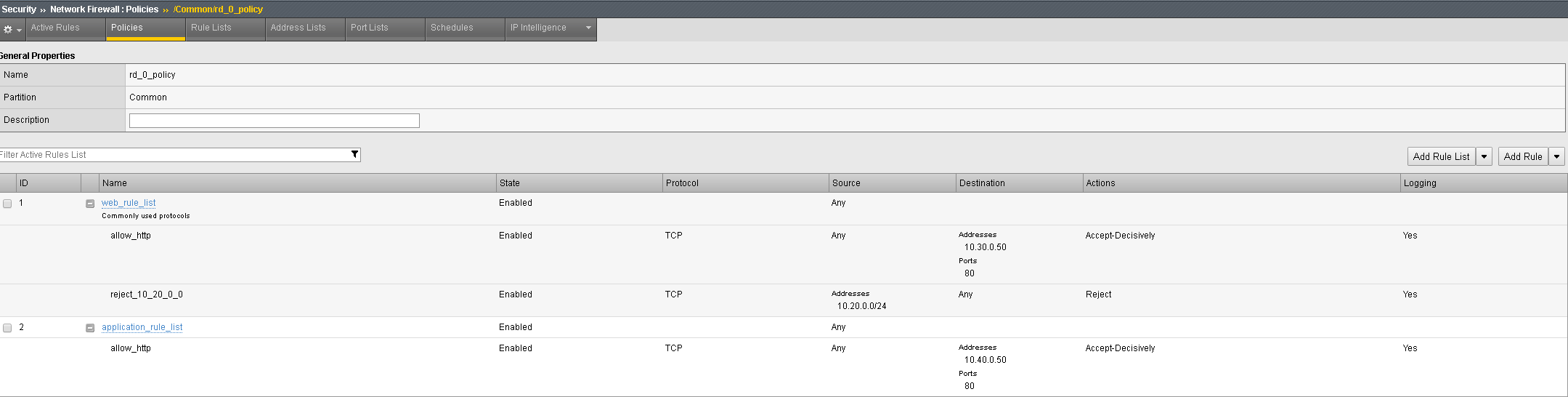1.2.5.9. Add Another Rule List to the Policy¶
Use the Policies page to add the new firewall rule list to the rd_0_policy.
Open the Security > Network Firewall > Policies page.
Click on the policy name to modify the policy.
The only current active rule list is for the web_policy. Click on the arrow next to Add Rule List, then select, Add the rule list AT END) to add the new rule list you just created. For Name begin typing ‘application_rule_list’, select /Common/application_rule_list, then click Done Editing.
Remember to Commit the changes to system before proceeding.
Once completed, you should see a policy similar to the one below: