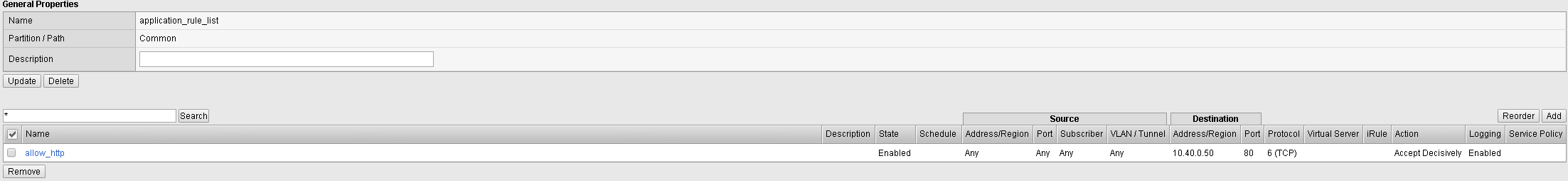1.2.5.8. Creating an Additional Rule List for Additional Services¶
Rules and Rule Lists can also be created and attached to a context from the Active Rules section of the GUI. Go to the
Security > Network Firewall > Rule Lists
Create a Rule List called application_rule_list then click Finished.
Enter the rule list by clicking on its hyperlink, then in the Rules section click Add, and add the following information, then click Finished.
| Name | allow_http |
|---|---|
| Protocol | TCP |
| Source | Leave at Default of Any |
| Destination Address | Specify…10.40.0.50, then click Add |
| Destination Port | Specify…Port 80, then click Add |
| Action | Accept-Decisively |
| Logging | Enabled |